Optimal Thumbnail Size: YouTube recommends a resolution of 1280 x 720 pixels for thumbnails, which will remain clear even on bigger screens.
Aspect Ratio: The aspect ratio should be 16:9 to fit perfectly on YouTube’s preview display.
File Format: Files should work best in JPG, PNG, GIF format.
File Size: Keep thumbnails under 2 MB. Anything more may cause uploading issues.
Resolution: Thumbnails will be different-sized on various devices; high-resolution images are required to avoid pixelation.

Best Practices for YouTube Thumbnails
- Focus on the Face, Emotion Where thumbnail creation is concerned, research has shown that images showing faces and emotions work better in creating a relationship or mystery that viewers want to find out about and click on.
- Bold Colors and High Contrast Use bold and highly contrasting colors which will help your thumbnail pop in YouTube’s chock-full space. Light or bright-colored backgrounds combined with dark-colored text would give a beautiful contrast to your thumbnail that might draw the eye.
- Value-Added Text The text can provide context and create interest but needs to be used judiciously. It should always be large, bold, and most importantly readable at all small scales. Font selection should be on-brand but also as legible as possible.
- Consistency in Branding The images should be designed using the same colors, logos, or a particular style that will make the thumbnail stand out and instantly recognizable for a loyal viewership and improvement in brand recall.
- Test and Optimize Thumbnails Regularly: YouTube Analytics allows you to understand the performance of different thumbnails. Update or test variations from time to time to find out precisely what your audience likes and thereby help in optimizing CTRs and viewer retention.
RELATED: How to get YouTube thumbnail image URL?
Proven Thumbnail Techniques for Success
Play with Angles and Perspectives: It is amazing how a little tilt, a close-up setting, or even an angle in between can turn a thumbnail into something quite interesting.
Curiosity or Suspense Elements: The question thumbnails or those that hint at surprising content actually receive more clicks.
Use Shadows and Borders to Highlight Important Elements: Subtle use of shadows or borders around text and images will make them stand out without cluttering the design.
Thumbnail Design Tools and Resources
Canva: Free to use, easy to use, and includes YouTube thumbnail templates.
Adobe Spark: Allows full customization, with the possibility of sharing it on social media instantly.
Photoshop: Advanced editing; full control over image quality and special effects.
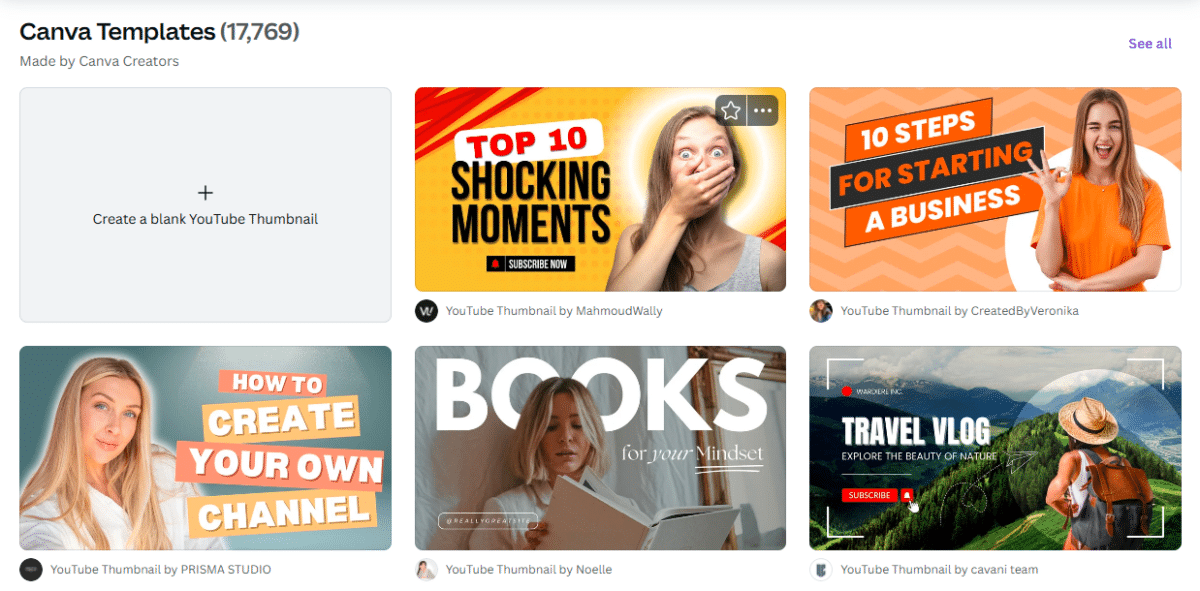
Common Mistakes to Avoid
Clickbait: Misleading thumbnails might promise a quick spike in CTRs but at the expense of viewer retention and channel credibility.
Cluttered Thumbnails: Too much information, whether in text or images, on your thumbnail blurs the view and conceals information from your viewer.
Community Guidelines of YouTube: One should remember that inappropriate or misleading to shocking thumbnails may be penalized or taken down.
Enhancing CTR with Effective Thumbnails
A strategic approach towards the thumbnails can help you increase your CTR and rankings on YouTube. Make this visually appealing, emotionally associated, and relevant to the video content. This will result in more engagement, further helping in search rankings because YouTube pushes videos where watch time is more and they are engaging users positively.
YouTube Thumbnail Size in inches/cm/pixels
All YouTube thumbnail sizes are given below. It includes the Videos, Shorts, Banner Covers, and more in pixels-px, apart from various conversions like inches, millimeter, and centimeters.
| Types of Thumbnails | Size |
|---|
Final Thoughts
YouTube in Tablet Banner 1,855 x 423 px YouTube Banner in Mobile: 1546 x 423 px YouTube Banner on a TV Display 2560 x 1440 px Final Thoughts Thumbnails are some of the most important parts that involve video optimization and branding on YouTube. A good-looking and informative thumbnail makes all the difference between gaining a loyal subscriber and just being skipped over. By following these best practices with thumbnails, you will be in a position to create thumbnails that attract a larger number of views, improve brand loyalty, and increase the reach of your video on YouTube. Incorporate these strategies into your thumbnail creation process to set your videos apart, capture audience attention, and achieve long-term success on YouTube.

USEFUL: Best Youtube Video and Shorts Thumbnail Grabber with URL.


I was looking for same. thanks!
Hi there, I enjoy reading all of your article post.
I wanted to write a little comment to support you.
Howdy just wanted to give you a quick heads up. The text in your article seem to be running off the
screen in Safari. I’m not sure if this is a formatting issue or something to do with internet browser compatibility but I figured I’d post to let you
know. The layout look great though! Hope you get the problem resolved soon. Thanks
Perfect!
Really wonderful info can be found on web site.
Hello there! I simply would like to give you a big thumbs up for your great information you’ve got right here on this post